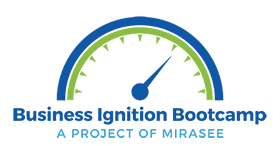The Strikes system is a method to keep you accountable. For more information, check out the Orientation Q&A.
No Strikes =
1 Strike =
3 Strikes =
Rules:
If you miss a deadline, you will get a strike.
3 strikes, and you’re out! You can rejoin us in a future cohort.
For example: If you miss Module 1’s Homework, Module 1’s Peer reviews, and Module 2’s Homework – then that’s 3 strikes, and you’re out.
Deadlines are for:
* Module Homework
* Module Peer Reviews
Events that don’t matter are:
* Attending the Q&A
* The Pre-class Practice Exercise/Peer Reviews (in the Foundation)
Other notes:
*Strikes are automatic, based on the due date. Failure to complete by the due date will grant you a strike. If you have a glitch at 11:58pm and the due date is at 11:59pm, that’s a personal responsibility to submit your work earlier.
* And that’s okay – accept the strike, and work harder. As the famous quote goes… “If you’re ON TIME, then you’re LATE.
* If you’re having frequent technical issues let us know via bib@learn.mirasee.com.